LifeSG – the government app I wish was launched sooner
I've always wondered why the various government ministries and statutory boards made it so difficult for us to access government services. Imagine a day when you no longer have to search through MULTIPLE ministry websites and resources to get information. Wouldn't it be so much more convenient if the government services you needed were all in one place?
Well, that's now bundled in the LifeSG app.
Finally!
Those of you who have been following my blog for several years now might recall the huge amount of research work I had to do when I was pregnant. From consolidating all the government grants and benefits for parents/babies, to planning our child's insurance and even looking up actual hospital bills for delivery... The work didn't stop there - after Nate was born, I also went from comparing 11 brands of formula milk to testing 17 diaper brands and even visiting 5 different preschools...all in a bid to find what was the best for my child.
When I think about all the time I could have saved if I had the LifeSG app on my phone sooner...sigh.
Here's 7 reasons why I feel you need to download it now.
(Psst, if you're not a parent, you can skip tips 1 to 5 and scroll to the bottom instead)
1. Support Your Preschool Search
This was the first feature that I felt truly blew my mind, because it meant I could have saved all that time spent trying to find out the fees of each preschool. (Check out my extensive research on preschools here.) Unfortunately for me, the LifeSG app did not exist back then.
I still recall how befuddled I was when, during pregnancy, my elder cousin advised me to pre-register for my child's preschool as early as possible to try and secure a slot.
Cousin: I tell you ah, faster register on ECDA as soon as you can for your son's preschool. Otherwise, be prepared to deal with crazy long waiting lists!
Me: Huh? What is this ECDA? Do you mean MOE (Ministry of Education)?
Cousin: No, ECDA! It stands for the Early Childhood Development Agency. Anything before primary school will be through them.
Please tell me I wasn't the only (confused) first-time parent...
With both sets of parents working these days, the demand for childcare services remain high and waitlists long. Save your time on research by using the LifeSG app instead.
Simply tap to view the preschools near you AND also find out their rates within seconds.
Did I mention that you can calculate your preschool subsidies on the app as well?
Seriously, where was this app when I needed it years ago?!
2. Calculate Your Financial Support
Find out how much financial support you can get from the government via the Family Support Calculator function on the app. If you're intending to have children, you can also enter their (imaginary) details to help you with your planning.
For instance, ours showed that we could get up to $118,250 based on our household size and combined income. It also provided a breakdown of how these fees are distributed.
3. View your child's medical appointments and immunisation records.
Have you ever missed your child's medical appointment(s) because you...just forgot?
I'm definitely guilty of that, considering how many of Nate's polyclinic immunisations I had to reschedule.
On the LifeSG app, all of your child's upcoming appointments (across different clinics) all in one place for me to check (private clinics not included).
(True story: I completely forgot Nate has upcoming appointments at KKH in Nov and Jan - only remembered the April one - until I logged into the app yesterday to check again).
Or, have you ever needed to show your child's immunisation records for a school enrolment, but absent-mindedly forgot to bring along their health booklet? Oops.
That was what happened to me when I was registering Nate at his preschool. So when the principal told me that I could simply download the LifeSG mobile app and retrieve his records for her on the spot, I was amazed.
4. Search for Baby Bonus Approved Institutions
There's a lot of things you can do on this app in relation to the Baby Bonus - register for the scheme, view your Baby Bonus statement, etc.
Another feature I use quite often is to search for CDA-approved institutions, such as private health or dental clinics, pharmacies, optical shops, etc. If your child needs treatment via early intervention programmes, some can be paid for via your Child Development Account as well.
Pretty useful instead of searching individually on the web or having to check directly with each provider.
5. Apply for birth registration
Remember how - not too long ago - when birth registrations were done with paper forms and at selected hospitals or the ICA?
I did mine at Thomson Medical Centre a day after Nate was born, and recall it took us almost an hour from start to end.
You can now do it on your mobile phone without even leaving your hospital room. According to the app developers, the app has reduced the birth registration and Baby Bonus application process from 60 minutes to a mere 15 minutes.
You can even opt to receive your Baby Bonus Cash Gift by filling in the bank account details you wish to credit to, and view your account statement after to check when the money is in.
6. Manage work permits
Whether you need work permits for a domestic helper or a nanny, you can manage them easily via the LifeSG app.
7. For the non-parents: CPF / Driving / Employment Support / Travel
Lest you think LifeSG is only for parents, it is not.
I know the previous Moments of Life app catered largely to young parents and the elderly, but the new LifeSG app has been revamped to provide services for any and every Singaporean.
You can even check your CPF balances or make a top-up...
If you're travelling, you can now register your overseas travel with MFA on the app...
Need to renew your HDB season parking or pay LTA fines? There's a function in the app for that, too.
You may use the app differently from how I use it, so go ahead and play around with the features yourself.
Fun fact: Thanks to my friend who showed me how different our homepage looks, I discovered that the app also has an in-built recommendation engine to personalise the pinned services for you. This step is done when you first download and open the app, where you'll be asked to indicate your interests. No wonder mine is largely parenting-related content and services!
For my career-minded friend (with no kids), hers largely revolves around employment, skills upgrading and travel advisories.
 |
| My friend's homepage. Looks very different from mine! |
TLDR Review of the LifeSG app
I have to admit, I was pleasantly surprised by what the app could offer and help me with.
Most importantly, in the past few weeks alone since I first heard of it and downloaded the app, I've been using it fairly often enough to justify it as a mainstay (Unlike its predecessor, the Moments of Life app, which I uninstalled after 2 months).
I was initially concerned about privacy, but as it turns out, except for your personal interests which you indicated for the recommendation engine on your dashboard to work, there's no other data or confidential, personal details, stored.
If you want to access services that are more sensitive (e.g. check CPF balances), you'll also be asked to log in with your SingPass for security reasons. I'd much rather have that, than to have my SingPass auto-stored on the app and all my personal data available for anyone who successfully unlocks my phone to see.
I only have one child and already this has made my life so much more convenient. Imagine how much easier it'll be for parents who have multiple kids.
I've already asked my other parent-friends to download the app, and you really should, too.
Even if you're not a parent, you'll probably find it useful because there's services for each individual citizen, and even for your elderly parents. For instance, for job-seekers, there's also employment support guides like the "Support for Your Job Search", "Retrenchment Benefits and Measures" and "Financial Support for Workers & the Self-Employed".
So consider this a PSA:
Make your life easier, go download the app.
You can thank me later.
*** Sponsored Message ***
LifeSG is an easy way for citizens to access government services in one convenient app. The app was developed under the Smart Nation initiative to support citizens like you and I at different stages of our lives, by bundling together government services across different agencies.
All screenshots accurate as of November 2020.


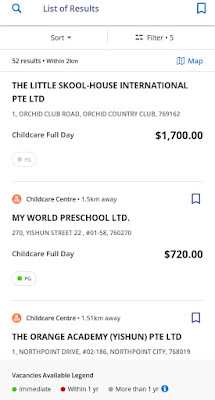




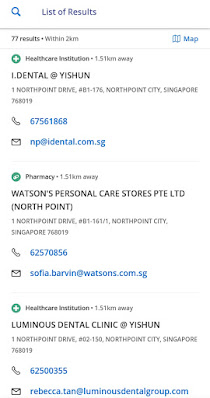

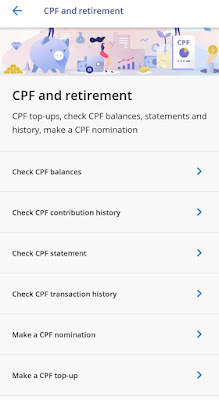







0 Comments